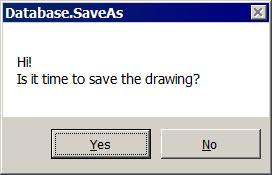
NP CAD Page | Articles | Russian
N.Poleshchuk. AutoCAD 2010 .NET API: eFileSharingViolation in Database.SaveAs
Link to J.Bergmark's blog with this theme
If you look through AutoCAD 2010 .NET help system (inside ObjectARX 2010 documentation) you will see that
Autodesk.AutoCAD.DatabaseServices.Database class has
SaveAs method which is represented by three overloaded functions:
But use of the last one in version 2010 is problematic (it is OK in 2009 and others). It does not
work when you try to save the file that was opened (not created!) in this session.
Here is an example. Let us define a command SaveDr saving the current drawing with the same name and in the same DWG version using Database.SaveAs (string, DwgVersion) function.
So create a new Visual Basic.NET project VbSaveYourDrawing with the help of ObjectARX Wizard for managed VB applications and change the Command.vb file to the following source text:
Imports Autodesk.AutoCAD.ApplicationServices
Imports Autodesk.AutoCAD.DatabaseServices
Imports Autodesk.AutoCAD.Runtime
Public Class Commands
End Class
Build the Release version of the VbSaveYourDrawing application.
Next:
1. Launch AutoCAD 2010 and open an existing DWG file.
2. Type NETLOAD command and load VbSaveYourDrawing.dll file (usually it is located in the
VbSaveYourDrawing\VbSaveYourDrawing\bin\Release folder).
3. Run the SaveDr command.
4. The program shows a MessageBox window (Pic.1).
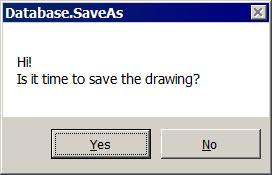
Picture 1
5. Click Yes.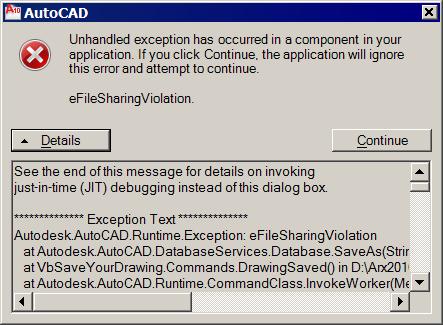
Picture 2
Thus we cannot save the current drawing under some circumstances. That's why AutoCAD .NET Developer's Guide uses more reliable acDoc.Database.SaveAs(acDoc.Name, True, DwgVersion.Current, acDoc.Database.SecurityParameters) instead.
The sample project file can be downloaded from here.
The same problem arises in C# too.